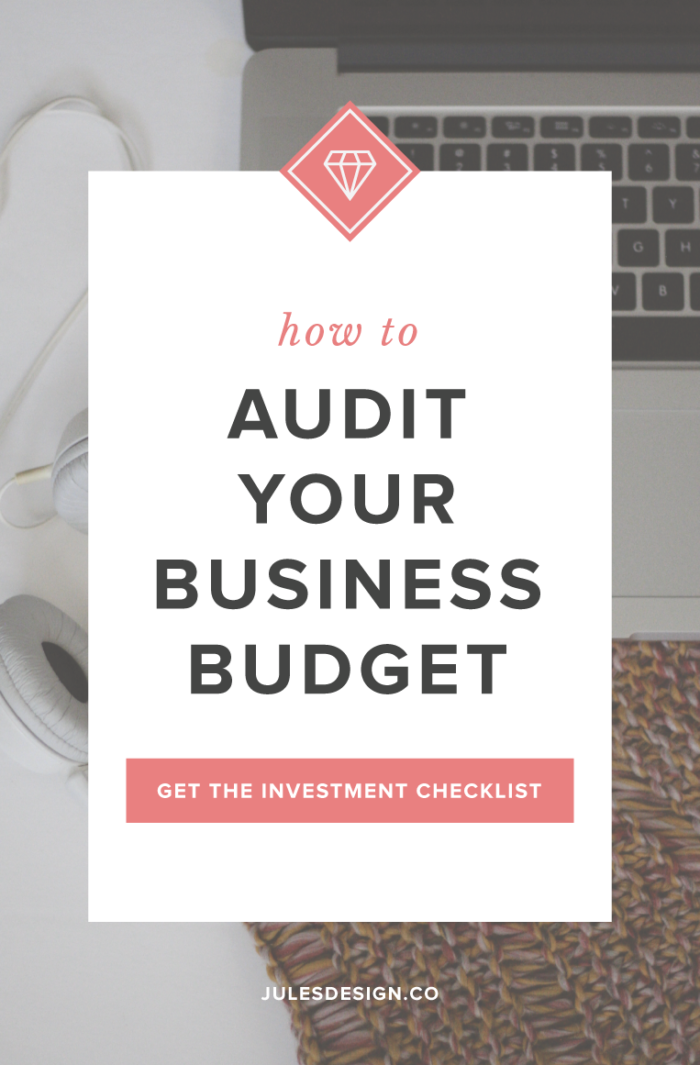
This is my first post, in my new series – Planning for the New Year. This particular post is going to be all about financing and budgeting for 2018.
The first step in planning for the new year is to look at your numbers and see how you did. Don’t just do the math and see if you met your goals. Push beyond that and see how you feel about your numbers.
Taking a hard look at your income, expenses, and savings will give you a clear picture of how you did, so that, you can start setting financial goals for 2018. After you do the math, we’ll shift gears and talk about how to stay financially organized and what to do with your business savings.
Look at How you Did in 2017
It’s time to take a serious look back at 2017 and see how you did at reaching your money goals for the year. The way you do this will depend on how you’ve been tracking your income and expenses. You might be using a budgeting app, a google spreadsheet or just looking back at your old business bank statements.
Whatever you’ve been doing, start by calculating your gross income for each month and then total everything up for the year. Next, calculate how much of your income went towards expenses and taxes. Then finally, see how much you’ve saved and how much you paid yourself.
Now it’s time to get a little critical of your finances. Here are a few questions that I asked myself after I went through this process:
- Did I hit my income goal for 2017?
- Am I happy with what I paid myself? (my paycheck – not gross income)
- Should I have earned more or less?
- Have I hit my business savings goal for the year?
- Do I want to invest this back into my business or continue to save?
- Are all of my expenses giving me an ROI?
- If not, should I cancel that app or replace it with another one that might work better?
- Am I charging enough for my services?
- Which package is selling/earning the most?
- Which package is selling/earning the least?
- What can I add in or change to earn more next year?
Stay Organized with a Budgeting App
This year I wasn’t using a budgeting app and this meant that I had to go through my financials the hard way. Looking through old bank statements is tedious and not fun at all. I’m definitely not doing this the hard way again next year!
This is where apps come into play. Staying organized with your finances is a lot easier if you start using a tool to do the heavy lifting for you. Alternatively, you could set-up an excel or google spreadsheet and track thing manually. In 2018, I want to stay on top of my finances so that I have a clear picture of how my business is doing, year round.
Quickbooks Self-Employed seems to be the best option for businesses that are a little larger than mine. If you have employees or several sub-contractors working in your business then this is really the most comprehensive way to keep everything organized. It looks like it would also be pretty handy to have once tax season rolls around.
A few other Apps to consider are Xero Accounting, Freshbooks Cloud Accounting, and Wave. Try testing out a few of these options to see which one you like best. Choose the one you find the most user-friendly so that you’ll actually stick with budgeting throughout the year.
For now, I’m going to be using Wave. Honestly, because it’s free and I need to get used to this whole tracking thing before I invest in a more advanced tool. I just need something simple to start budgeting and saving for business investments. Plus, I want to be able to log in and see all of my income and expenses, in a more visual way. Once I start needing something a little more comprehensive, I’m likely going to switch over to either Quickbooks or Freshbooks.
Business Savings
At the beginning of this post, I asked you to calculate how much you saved in 2017. Depending on what that number is, you might choose to invest that back into your business or continue to save. Investing money back into your business can be extremely helpful and can even help take your business to the next level.
Throughout the year, I jotted down a wishlist of tools, courses, apps, and office supplies that I would like to invest in – at some point. I don’t hold back, at all, on this list and really dream big. After seeing how much I saved, I looked at the list and circled a few things that I want to invest in fairly soon.
Here are the top three things on my list:
- BoardBooster
- A new MacBook Pro
- Stock photo subscription
BoardBooster isn’t expensive. It’s only $5 a month, so I’ll likely sign-up for that as soon as the new year begins. I’ll give the app three months to see if I get an ROI and then decide if I want to continue using it. I’m already using Tailwind to schedule Pinterest posts, so I would need to see a pretty big ROI, from looping my pins to consider keeping it.
A new MacBook Pro is something that I’ve wanted all year long. I have an iMac, at the moment, that is starting to show it’s age. It can get a bit slow when I have all of the Creative Suite apps open at the same time. I tend to work pretty quickly so this definitely gets frustrating sometimes. I also really want a laptop so that I can occasionally work outside of the house. I’m going to take steps to finish saving, in the first quarter of the new year, to finally get a new computer.
The stock photo subscription is one that I’m still on the fence about. I really do pride myself on taking almost all of my Instagram photos. But, I spend a lot of time, each month, taking and editing these photos. I have a lot of goals and aspirations for the new year and I need to find some extra time to work on these new things. As I implement more changes to my business in early 2018, I’ll likely give a stock photo subscription a try.
These are just a few of the things that are on my saving wishlist. I’ll likely end up taking on more expenses throughout the year. But, these are just the three things that I’ve decided to start with. Remember, what you decide to do with your savings is completely up to you. It’s totally fine to just keep saving, by the way. I want to emphasize that because I’m definitely not spending all of my business savings.
Watch the Simplify to Sell Website Workshop
I’ll show you how to streamline, connect with your niche, and earn more money from your website during this free on-demand website workshop for health and wellness professionals.
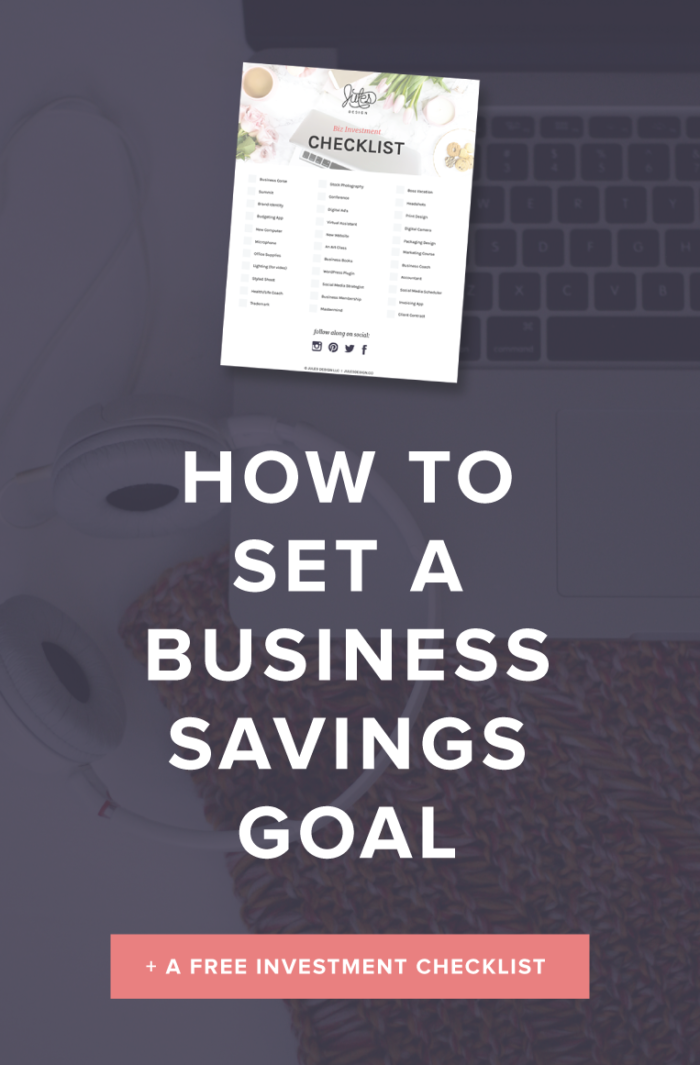

You only get one homepage. Let’s make it work harder. Get a free expert review of your homepage, so it actually attracts your dream clients!
Free Homepage Health Check
Copyright 2022 - All Rights Reserved | Website made by Jules Design (of course!)
Terms & Conditions
Privacy Policy
We are a Richmond Virginia based website design and brand identity design studio for dietitians, nutritionists, health coaches, fitness professionals and wellness entrepreneurs. We love working with brands with compassion in the health space.
