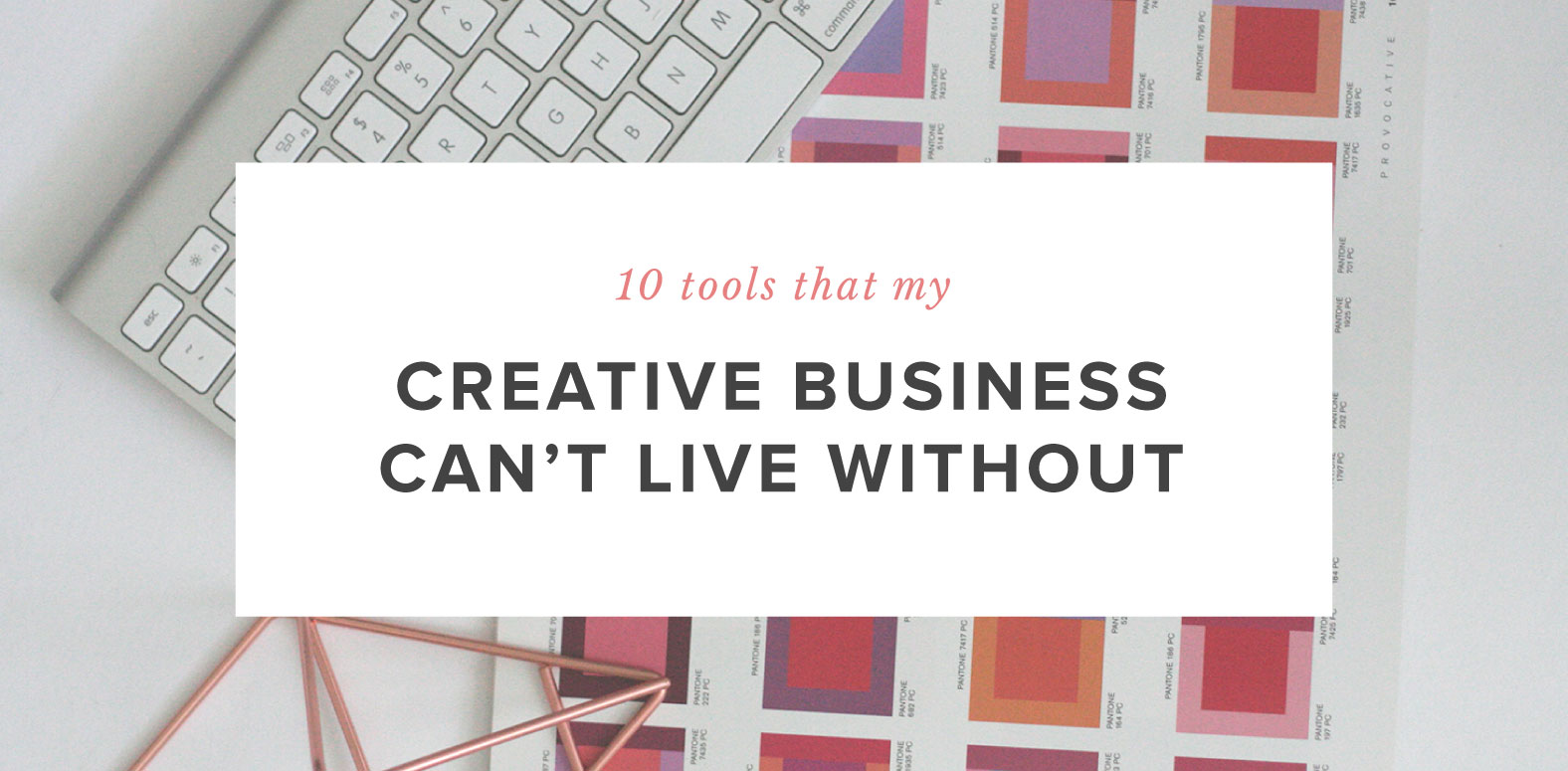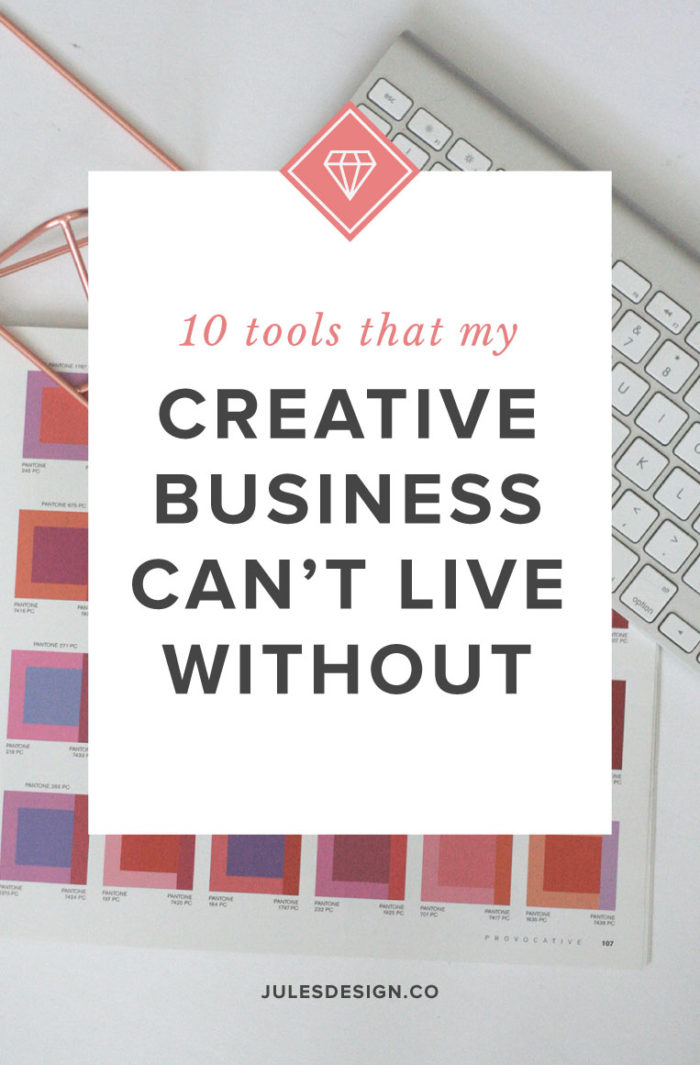
These are all tools and apps that my business can’t live without! Each one helps me to manage different aspects of my design process in a way that makes sense to me and my clients. Some of these are helpful additions for marketing purposes too.
As some of you may know, I’m in my first year of business. All of these apps are perfect for freelancers who are just starting out or who need to be conservative with how much they spend each month. Many of these apps are free to use or cost less than $20 a month. If I do plan to upgrade to a premium product or to another service, I’ll also mention is below.
My Hours
A great habit to get into, as a business owner, is tracking your time. Even if you’re working on tasks for your own business or working with a client using flat rate pricing. Doing this consistently gives you a better idea of how you actually spend your time each day. And, how long you actually work.
For a client, I can easily track how much time I spend on a particular task or overall on the entire project. If I notice that all my website designs are taking me longer than I expected, I can make adjustments to my process or to my flat rate to better represent the work that I’m doing.
Of course, time tracking is also super important for my retainer and hourly rate clients. Since I’m a website designer, many of my clients either need hourly help or choose to purchase one of my retainer packages. Either way, I need to make sure that I’m tracking time accurately, by the hour, for these two types of clients.
And, my favorite tool for tracking time is My Hours. Why? Because it does what I want it to do and it’s free to use. I’m able to add all of my clients and project into the database to keep things organized. Then, I simply log in and choose the client project and hit a button to start timing. When I’m done working, I hit the stop button and everything is saved into their system so that I can come back to it when I’m ready to invoice. Simple as that. My Hours does have premium plans available but I don’t think I will ever need it, because the free version works so well for me.
Adobe Creative Cloud
If you’re a designer, of any kind, then you know how important Adobe products are for designing and workflow. I use Photoshop and Illustrator on a daily basis. And, I also use InDesign pretty regularly to create print pieces and digital workbooks. I’ve also been playing around with Adobe Comp to start bringing my web design layouts to life. There are so many things that you can do with Adobe products, and if you’re a designer, they are essential to getting your work done.
You can definitely get by, when you’re just starting out, with an older version of Adobe Creative Suite. I know I continued to use CS6 for awhile. But I would highly recommend upgrading as soon as you can afford the monthly fee. That way, you’ll have the latest technology available for use and you can continue to grow your skills while trying new Adobe apps.
Planoly & Buffer
Ok, so these are technically two different apps. But, I’m putting them both in the same category because I use them both for social media marketing. Buffer is a very basic social media scheduling app that has both free and premium pricing options. It’s very affordable and is perfect for someone just starting out. I use it to schedule out everything on Twitter and Facebook.
Planoly is my favorite Instagram scheduling tool. Mainly, because I can see how a photo will look in my grid. I want to keep my Instagram feed curated with images that fit in with my brand identity. I want people to be able to look at either an individual photo or my entire grid and know that it’s my photo. Planoly lets me do just that! Plus, I’m fine with the free plan so it doesn’t cost me a dime.
I upload all of my Instagram photos, each week, to Planoly. Then arrange them in a way that looks nice, write the captions, and schedule them right in the app. Instagram doesn’t allow users to post directly to a scheduling system. So Planoly will send me a notification, on my phone, when it’s time to copy/paste the photo over to Instagram. Easy peasy!
MailChimp
This might be an unpopular view on the subject of email marketing platforms, but I really like MailChimp. I’ve been using it for years and find the interface really easy to use. It’s also the only platform that I’ve tried that allows me to customize emails in a way that makes them look gorgeous! Plus, when you’re just starting out with growing your email list, it’s the perfect platform, because it’s free. Once you hit 2,000 subscribers you can decide if you want to pay their monthly fee or move over to another email marketing platform.
MailChimp also recently started allowing automation emails using the free plan. This was a game changer for me because it’s the main argument for using ConvertKit instead of MailChimp, right out of the gate. This means that I’m able to deliver freebies that people signed up for with ease. I was also able to set-up funnel emails to follow up with people who signed up for the freebies. I know people love ConvertKit, and I will likely switch to it too, one day. But, for now, MailChimp is perfect for my business.
LastPass
LastPass is what I use to store all of my own personal and business passwords. It’s really easy to use and saves your passwords, for you, in a secure location. It will also preload the username and password fields when you revisit a website, that you’ve already logged into.
As a website designer, password sharing is a necessary part of my design process. I generally need passwords from my clients for things like domain names, hosting and email marketing platforms. I used to gather all of this secure information via email and now I cringe at the thought of doing that.
I simply create a shared folder in LastPass, so that, my client can add the necessary login information, in a secure place that both of us can access. It’s easy to use, free and just perfect for my needs.
Tailwind
Tailwind is awesome! I use it to schedule all of my Pinterest pins with ease. I go in once a week and schedule a bunch of quality pins for the week ahead. It generally takes me about an hour to do this and then I just let the app do its thing.
I chose to use Tailwind over Board Booster because of its an approved Pinterest scheduling app. Although Pinterest doesn’t’ seem to be penalizing accounts that use Board Booser, I just didn’t want to take that chance with my Pinterest account. Pinterest is one of the top ways that I get traffic to my website so I don’t want to do anything that might jeopardize that. I did test out both platforms and loved the interface on Tailwind!
My favorite feature is the smart queue, which is automatically created for you, based off of when you get the most repins and traffic in your account. Ensuring that you’re always pinning at the right time. Which, is usually in the evening, so you definitely want to have some kind of automation so that you aren’t working all hours of the night.
Tailwind also has a ton of analytics that you can check out. That way, you can make shifts to your social media plan with ease. I also like that I can schedule all of my pins and then just hit a shuffle pins button to switch around the location of the pins. This is very important if you’re scheduling one pin to multiple boards. That way, they don’t all post on the same day/time.
GSuite
Personally, I think that google apps are necessary for every single business. The email alone though is worth the $5 a month that I pay for this amazing tool. You can customize your inbox, add folders and favorite your emails to make sure that your inbox is organized. You can also sync your account up with Boomerang so that you can schedule out emails or have them come back to you if you want to read them again. One of my favorite features is canned email responses. These save you a ton of time if you find yourself writing the same email to multiple people. Without Gmail, I don’t think I would be able to keep up with my inbox, quite as well as I do now.
I also add all of my meetings to my Google Calendar to stay organized. It syncs up with my phone so that I always know when I have an upcoming meeting. I also use Google Docs to write all of my blog posts and have tons of other business docs and sheets saved for my own use. I use google forms to collect feedback from my clients on the design process. And, google apps make it so easy to share these things, especially with users who also use google apps. Anyways, Google Apps is awesome! Enough said.
Acuity Scheduling
In all honesty, I feel like I don’t quite utilize this app to it’s fullest potential and this is likely because I have a free account with them. Once you upgrade to premium you have a ton of customization options available to you.
I’ve linked this app up with my weekly newsletters. My subscribers have access to exclusive coffee chats and I use this tool so that they can click a link and schedule a coffee date with me easily. Acuity Scheduling will then send me an email letting me know that someone scheduled a chat with me.
I also use Acuity Scheduling with my clients so that they can choose a date for our Creative Strategy Session. Basically, the app eliminates the need to chat back and forth, via email, to try and find a date/time that works well for everyone. No need to have those conversations ever with Acuity Scheduling. You input the days/times that you’re available, into the app, and your client can look through and choose the one that works best for them. Win, win!
Bonsai
Bonsai is my go to, all-in-one freelancing management solution. I initially signed up for it because it allowed me to send invoices and to create contacts that were actually legit. It was also free to use, at the time, but after they added more functionality they started charging a monthly fee. And, I love it so much that I decided to stick with it. Well worth the monthly investment, in my opinion.
Now that this tool has grown, I use it as more of a Client Management System. I input client information and project details into the system when onboarding any client. I still use this tool to create and customize contacts for my clients. I love that they can easily sign online!
I also send my clients invoices through this system where they can make a payment via PayPal or credit card using Stripe. It’s really easy to create your invoices and you can even schedule them in advance. Which, is perfect for, long term, retainer clients. What I love most though is that Bonsai will automatically send reminders to your clients if they haven’t paid an invoice yet. That way, it never slips their mind and you get paid faster. Bonsai will also send you a notification when a client views your invoice so that you know they got it, giving you peace of mind.
On top of these tools that are necessary for my business, Bonsai also offers time tracking, proposal creation, and financial reporting. To be honest, I’m not really a fan of the time tracking. It’s set-up more for actually invoicing the time that you track. If you do a lot of hourly work though, I think you’ll love that feature.
I’ve played around with the proposals and while I do like it, I still prefer my InDesign template because I can really wow my potential client with the customized proposal design. It takes a little longer to customize but I think it leads to more sales in the end. I’ll definitely keep an eye on this feature though because it’s still growing and more customization options might come in the future.
I do love the financial tracking because I think it’s really important to know your numbers as a business owner. I like to set monthly income goals and keep myself accountable by checking my income in the app. They are a growing company so they are constantly adding new features! Although I haven’t had a chance to play around with it yet, they did just add Bonsai Expenses which allows you to simply expense track and get reimbursement from your clients.
Asana
And, of course, I saved the best for last! I don’t know how I ever ran a business without a project management app. I use this tool for my own business to keep up with scheduling things like social media, email newsletters, and my batch Pinterest scheduling days. I also use it for keeping up with blog posts, little updates to my website and so so much more!
The real magic happens though when interacting with my clients in the app. I’ll invite them to join me in Asana during the onboarding process. When they get into the app, they see a list of all of the to-dos that make up the entire project. I can then assign the to-dos to either me or the client and put a due date associated with the task.
Asana will send reminder emails to both me and the client so that it doesn’t slip anyone’s mind. Asana helps to keep the project on track and is also perfect for sharing everything within the app. That way, I stay out of my inbox and have all of the info I need in one place.
The project is, less likely, to fall behind when due dates are set for client tasks. Such as, giving feedback on designs and getting the copy for the website. With a due date set and reminder being sent automatically, clients are a lot less likely, to forget or put off these tasks.
Whether you’re just getting started as a business owner or have been at this for years, I hope that you found a few tools that you want to start incorporating into your own workflow.
I know that learning, yet another new tool, can be kind of daunting. You might even be thinking, I just don’t have time for this. But, I promise you, if you spend a little time learning a new tool it will pay off in the long run.
That being said, businesses evolve and change. It’s important to analyze if your apps and tools are actually effective for your business. Especially, if they are premium apps. You shouldn’t continue to pay for something that doesn’t give back to your business.
Take some time, about once a quarter, to look over your resources and analyze how helpful they are for your business. Although I love all of these tools, right now, things will change and a new tool might be a better fit for me in the future. My point here is just to keep doing research and be open minded about change.


You only get one homepage. Let’s make it work harder. Get a free expert review of your homepage, so it actually attracts your dream clients!
Free Homepage Health Check
Copyright 2022 - All Rights Reserved | Website made by Jules Design (of course!)
Terms & Conditions
Privacy Policy
We are a Richmond Virginia based website design and brand identity design studio for dietitians, nutritionists, health coaches, fitness professionals and wellness entrepreneurs. We love working with brands with compassion in the health space.